Your Cart is Empty
Frequently Asked Questions
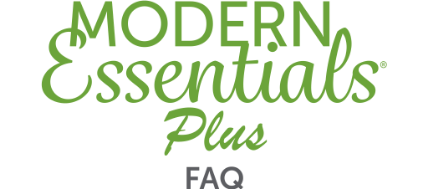
How do I use the Modern Essentials® Plus app?
We've worked hard to create the Modern Essentials® Plus app just for you! It is the most comprehensive essential oil app, reflecting over 23 years of research compiled in the best-selling, authoritative work on aromatherapy—Modern Essentials®: The Complete Guide to the Therapeutic Use of Essential Oils, published by AromaTools®. Now, the app gives you the full power of the Modern Essentials® Handbook at your fingertips.
You can instantly search through hundreds of conditions and symptoms to find which oils, blends, supplements, and personal care products to use. You'll learn how to apply essential oils quickly, easily, and effectively with the "My Usage Guide." And you can organize the app to track your oil inventory with personalization tools. Modern Essentials® Plus is a complete on-the-go guide to essential oils, with improved tools, better functionality, and free updates.
Choose between the "Basic" and "Full Access" features of the app and from 10 different languages to work best with your needs. You can really make this app your own!
 |
The Search Feature Instantly search through hundreds of conditions and symptoms to find which oils, blends, supplements, and personal care products to use. |
|
|
|
|
My Usage Guide Apply essential oils quickly, easily, and effectively with "My Usage Guide." |
 |
|
|
|
 |
Inventory and Personalization Tools |
What do I get with the Modern Essentials® Plus "Basic" app compared to the "Full Access" subscription?
We offer two ways to get going with the app:
• “Basic” app—Thousands of uses for dōTERRA® oils and blends for a low, one-time fee. (Plus a free, 30-day trial to the “Full Access” subscription service.)
• “Full Access” app—Monthly or yearly subscription.
Here's an overview of what is included in each version of the app:

Which languages are available for the Modern Essentials® Plus app?


Note: Each version of the app is based on the most recent translation of the Modern Essentials® Handbook in that language. All apps will be updated to newer editions as translations are completed—at no extra charge.
How do I get a "Full Access" subscription to Modern Essentials® Plus?
To subscribe to the "Full Access" version of the app, you first need to purchase the "Basic" version through your device's app store—either the App Store or Google Play. Once the app has fully loaded onto your device, you can open any of the content that is "Full Access" only (such as the "Essential Supplements" or "Essential Living" sections). Then click on the "Subscribe Now" button on the bottom of the screen. From there, you can select whether you'd like to sign up for the monthly or yearly plan and your device's app store will verify your subscription. (You may need to close out of the app and re-open it to see the changes.)
Note: Subscription payment will be charged to your app store account at confirmation of purchase. Your account will be charged for renewal within 24 hours before to the end of the current period at the purchase price.
 |
Click the "Subscribe Now" button. |
|
Choose between the monthly or yearly plan.
Reopen the app to access exclusive content. |
 |
How do I add another language to my Modern Essentials® Plus app?
Adding a new language in the app is simple. First, click on the green button—which features the first two characters of the current language (example: "EN" for English)—in the top left of the app's home-screen header. From there, you can view the list of languages we currently offer and select any additional languages you wish to download.
Note: You must purchase the "Basic" version of the app for each language you download. Then, if you are subscribed to the "Full Access" version, each language you have purchased through the app will have "Full Access" features.
 |
Note, you must purchase the "Basic" version of each language you download. |
How do I update my Modern Essentials® Plus app?
Updating the app is done through your account on your device's app store. In your app store account, you can view a list of apps that you've previously purchased and downloaded. From there, you can see if the Modern Essentials® Plus app needs to be updated on your device. Or, you can re-install the app if it has been off-loaded from your device.
Alternatively, you can also find the app preview page in your device's main app store search. Here, as long as you are signed in on the same account you used to purchased the app with, you can also update and re-install the app.
Can I transfer the Modern Essentials® Plus app I've already purchased on my Apple device to an Android, or from my Android device to an Apple?
No. Since Apple and Android devices run on different operating systems, they are programmed specifically for those systems and sold through different stores. You must purchase the app again if you are using a different operating system.
Can I purchase the Modern Essentials® Plus app and send it to a friend?
Gifting the app is done through your device's app store. Refer to these articles for more information: Apple store or the Google Play Store.
How do I send feedback or report a bug about the Modern Essentials® Plus app to AromaTools®?
There are two ways to send feedback to our app development team. The easiest way is directly in the app itself. Simply open the app's menu by clicking the three lines in the top, right-hand corner of the app in its header. Scroll down until you see the "Settings" section. There, you can tap on the envelope, compose your message, and send the message.
You can also email us directly at appfeedback@aromatools.com.
The more details you provide when giving feedback or reporting a problem, the easier it is for us to understand and help. So please be thorough and concise.
 |
Or email us directly at appfeedback@aromatools.com. |
How do I leave a review for the Modern Essentials® Plus app?
Log into your device's app store to write a review for the app. Pull up the app's preview page and then scroll down to the "Reviews and Ratings" section. From there, you'll find a button that allows you to leave a starred rating and review.
How do I unsubscribe the Modern Essentials® Plus app?
Your subscription will automatically renew unless canceled at least 24 hours before the end of the current period. You can manage or turn off auto-renew in your account settings any time after purchase. You can also cancel anytime with your app store account settings.
Note: Any unused portion of a free trial period, if offered, will be forfeited when the user purchases a subscription to the app.
Any disclaimers about the Modern Essentials® Plus app?
The information contained in the app is not intended to diagnose, treat, cure, prevent or otherwise reduce the effects of any disease or ailment. Consult a licensed, qualified health care provider for medical diagnosis, advice, and treatment.
AromaTools® is a true third-party company that does not profit from the sales of essential oils. It is not sponsored by, affiliated with, or endorsed by any essential oil company.









